
CRM SUPPORT
Bulk Adding To Campaigns, Workflows
Efficiently Adding Bulk Contacts to Campaigns and Workflows: A Step-by-Step Guide
To efficiently add a group of individuals to a campaign or workflow, there are several methods you can employ. If you've previously segmented your contacts using tags, this process becomes even more streamlined. For instance, if you wish to target all your past customers with a special discount, you can easily do so. Start by navigating to the quick search and inputting the tag "Past customers." The system will then display all the contacts associated with this specific tag.
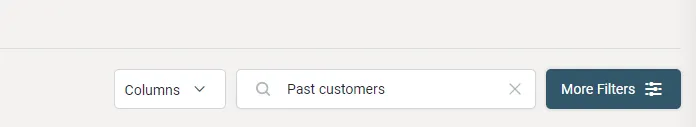
Once you've got the list, select all the contacts. You'll notice that the system confirms the number of selected records. Next, click on the "add to campaign or workflow" button.
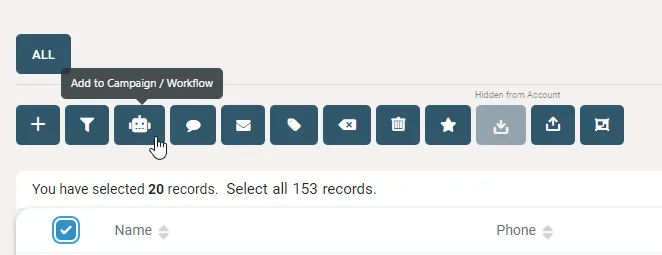
Next, click on the "add to campaign or workflow" button. A prompt will appear, and from there, you can choose the desired workflow. You have the flexibility to add all contacts simultaneously, schedule them for a specific time, or drip-feed the campaign over a period. Once you've made your selection, click the "add to campaign or workflow" button to finalize the process.
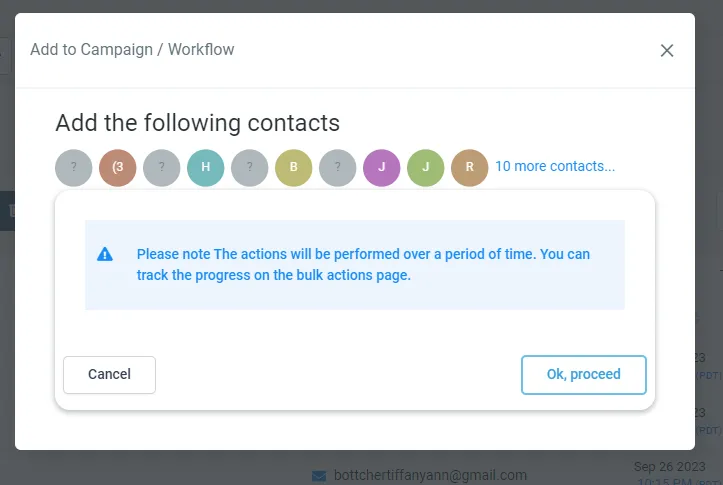
Additionally, if you're importing a new list of contacts and want to immediately integrate them into a campaign, there's a straightforward method. Begin by selecting "import contacts" and then "upload a file."

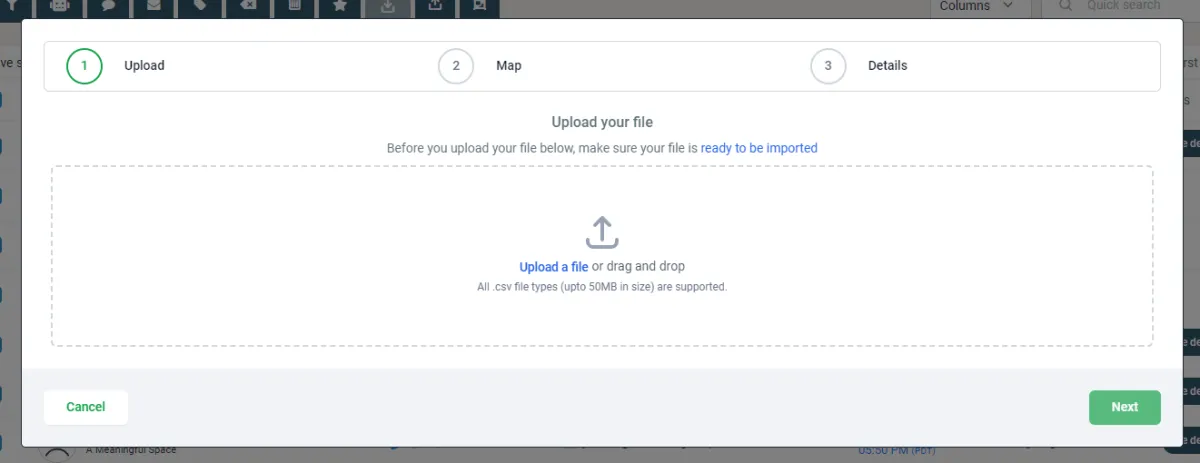
Once you've uploaded and mapped all the necessary information (you can refer to the bulk importing video for a detailed walkthrough), click on the "advanced" option. Here, you'll find the "add to workflow or campaign" toggle. Simply activate it and choose the appropriate workflow from the dropdown list. For instance, if you're importing a fresh batch of customers and want to initiate them with a welcome campaign, this is the route to take. After making your selection, hit "submit." The system will not only import the data but will also automatically enroll these contacts into the chosen campaign.
In essence, these methods offer a seamless way to bulk-add customers to campaigns. The key lies in effectively using tags to segment and identify specific groups, such as past customers, making the entire process efficient and tailored.

Need additional support? Feel free to reach out to be referred to an Elenore Expert!