
Add A Phone Number
Learn how to add a phone number to your system!
Adding a Phone Number Overview
Adding a phone number to your GoHighLevel account is a pivotal step in establishing a robust communication system between your business and your clientele. A dedicated phone number not only provides a professional appearance but also organizes inbound and outbound communications efficiently. The centralized nature of this setup enables easy tracking and management of interactions, which is instrumental for customer relationship management and ensuring a seamless communication experience.
The process of integrating a phone number is quite user-friendly. Initially, you navigate to the "Settings" on your dashboard,
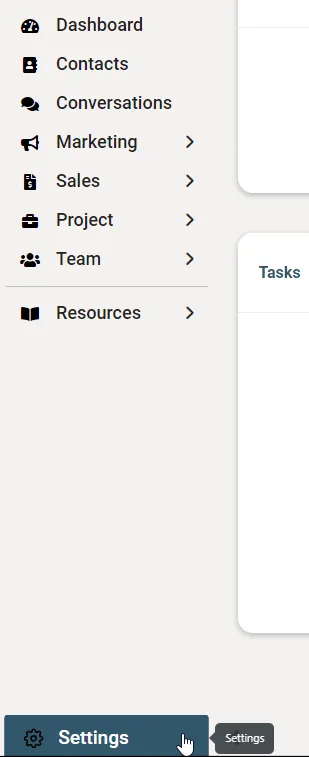
Proceed to "Phone numbers" and click on "Add Number." Following the prompts, you purchase a desired number.
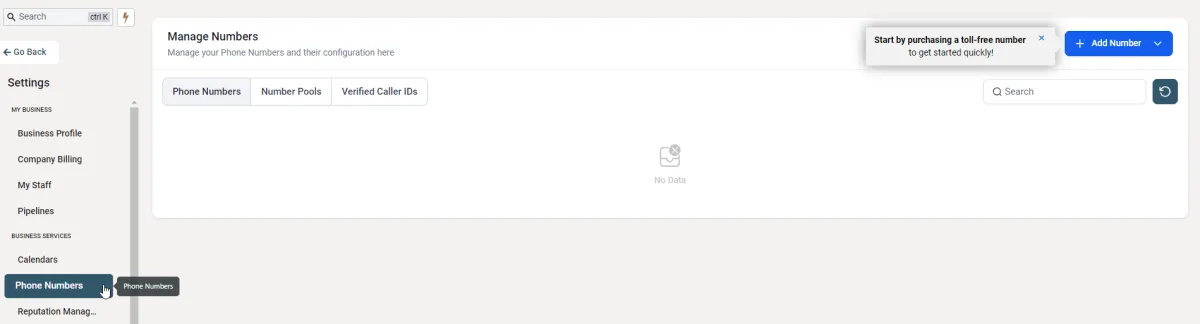
Once acquired, you'll need to configure it under "Call & Voicemail Settings" by selecting your number from the dropdown menu. By adding a workflow action named "Assign to user", you can utilize this number for initiating calls and SMS, ensuring the contact is assigned to the respective user. In workflows, the custom values "" or "" can be employed when sending SMS or emails, making the process integrative and streamlined
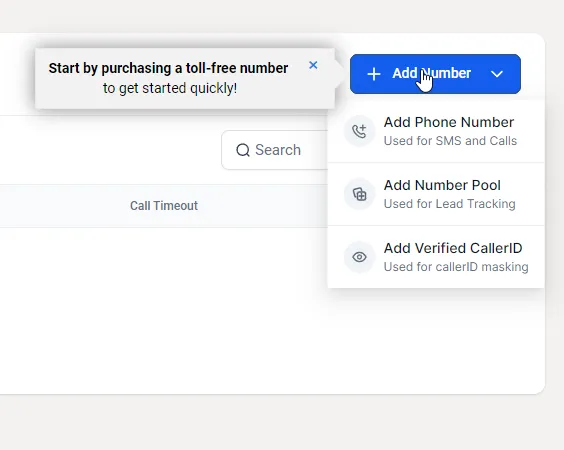

Need additional support? Feel free to reach out to be referred to an Elenore Expert!