
Setting Up Your Business
How to setup or change your basic settings on your system!
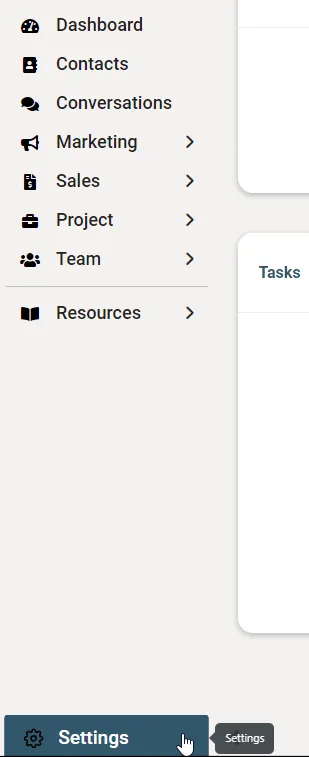
Setting up the correct business profile settings is one of the initial steps you should undertake on the platform. This is crucial as the application derives information and custom values from this section, ensuring a tailored experience. To begin, navigate to the gear icon labeled 'settings' at the bottom. From there, select 'business profile' on the left-hand menu. This section allows you to manage your business profile information.
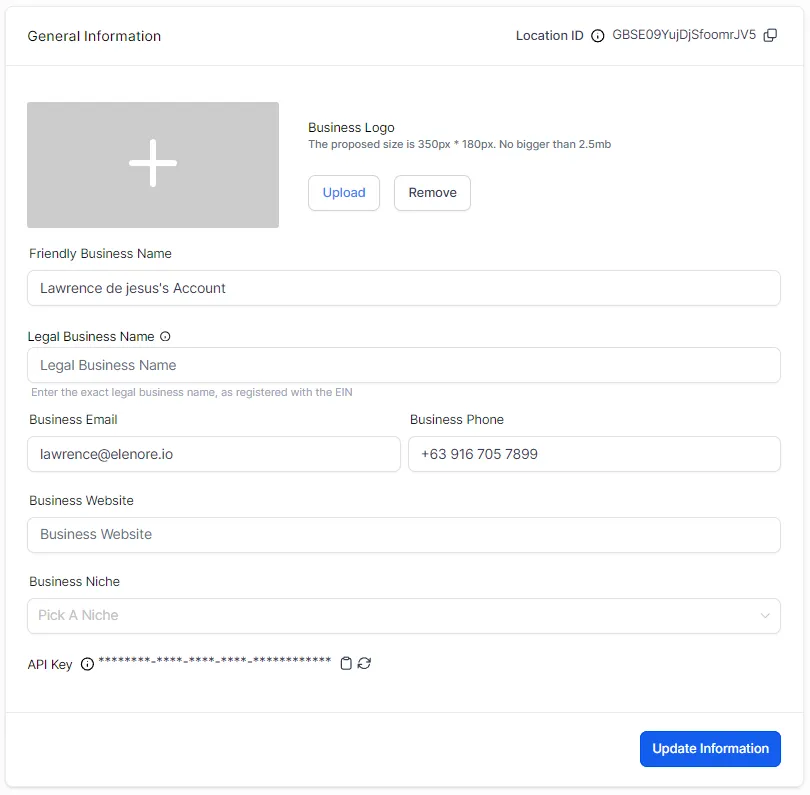
You'll first encounter fields for your 'friendly business name', which is the informal name you'd use colloquially, and your 'legal business name', which is the official name registered with the state and associated with your EIN number. It's imperative to input accurate information here, as the platform utilizes this data in other application sections. Following this, input your business email, phone, and website—these are the contact details customers would use. Additionally, specify your business niche from the dropdown menu provided.
For branding, there's an option to upload your business logo. Ensure the image adheres to the specified dimensions of 350x180 pixels and is under 2.5 megabytes in size. Once your logo and details are in place, click 'update information'. Always remember to hit the update button after making changes in each section.
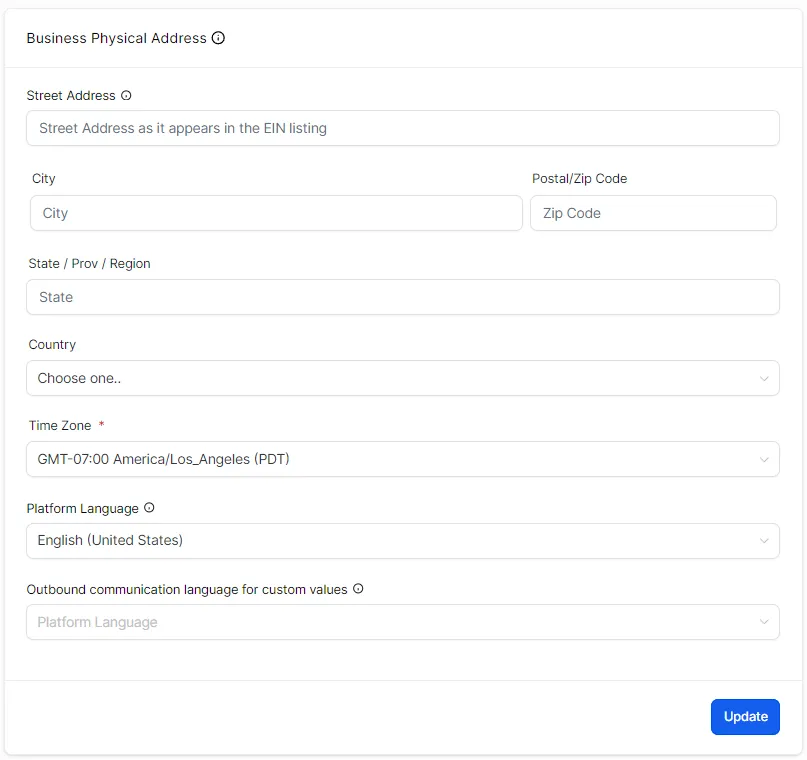
Further down, you can specify your business type (e.g., LLC, S corp), industry, and registration ID type. Input your business registration number, and if it's not registered, there's an option to indicate that. Specify your business's region of operations and update the information.
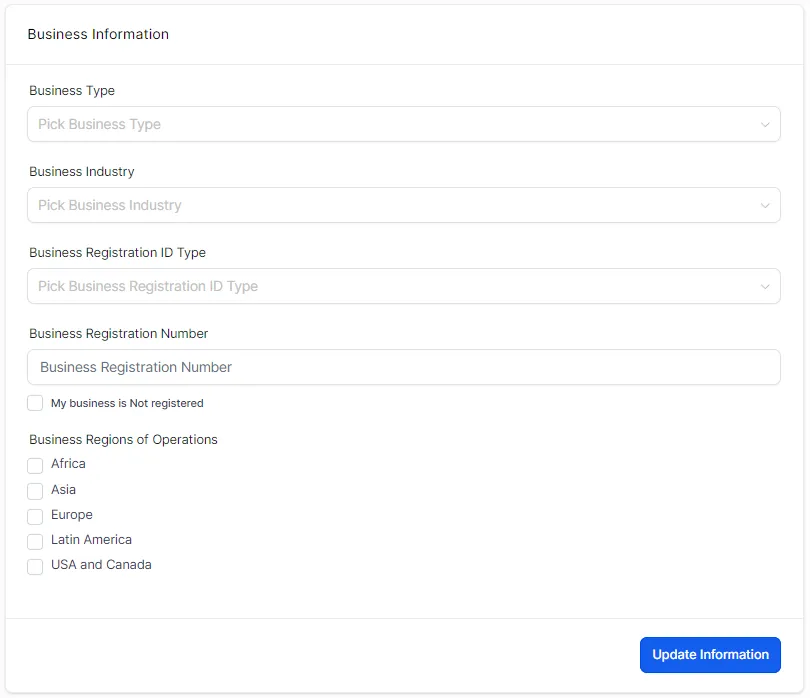
The platform also allows you to designate an authorized representative, typically the primary user or business owner. Fill in their details and update the information.
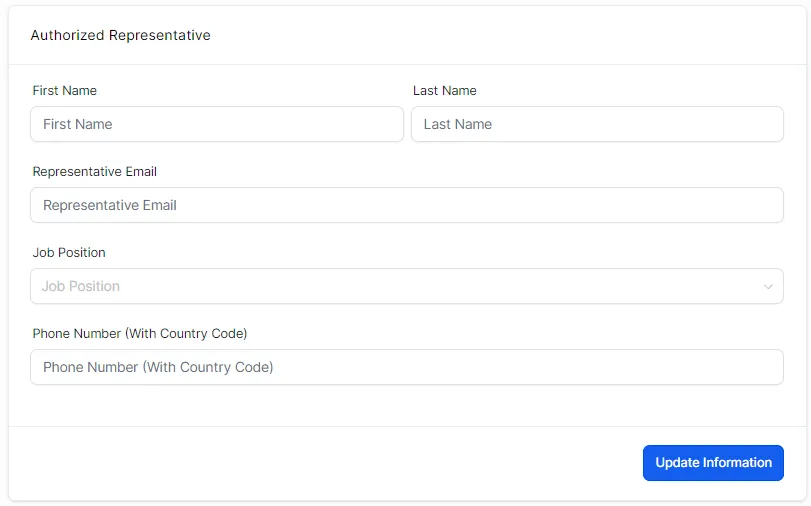
The platform offers various customization options. For instance, you can decide whether to allow duplicate opportunities for the same prospect, merge Facebook contact details, disable contact time zones, and more. Each setting is designed to enhance your user experience and streamline business operations. For instance, the missed call text back message can be a valuable tool for re-engaging prospects who couldn't reach you.
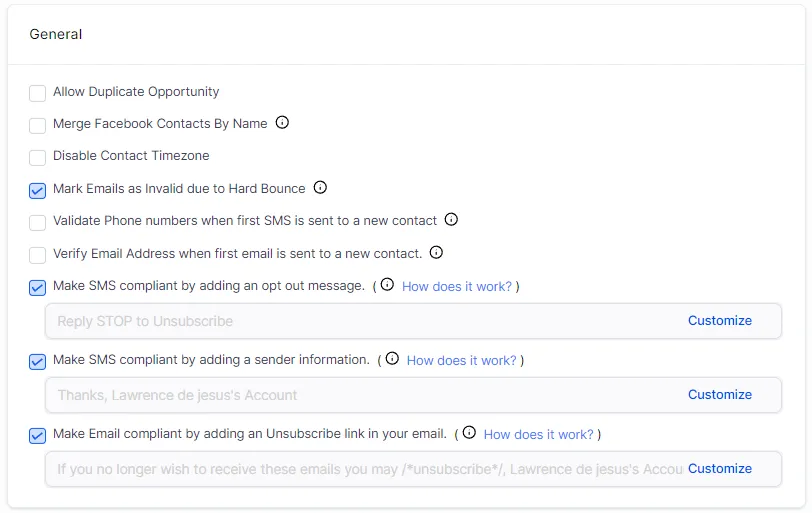
Lastly, in the call settings, you can set up a voicemail for your system. Define the timeout duration for unanswered calls and upload a voicemail file.
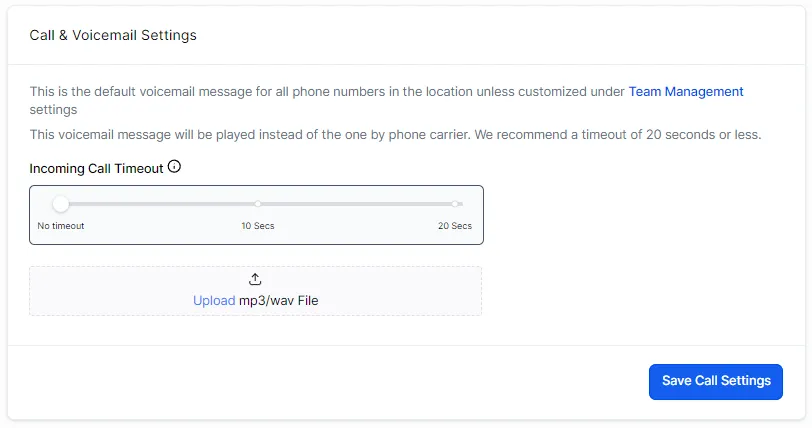
With your business settings appropriately configured, you're well on your way to maximizing the platform's potential. In subsequent guides, we'll explore adding additional users and other features.

Need additional support? Feel free to reach out and get expert help!